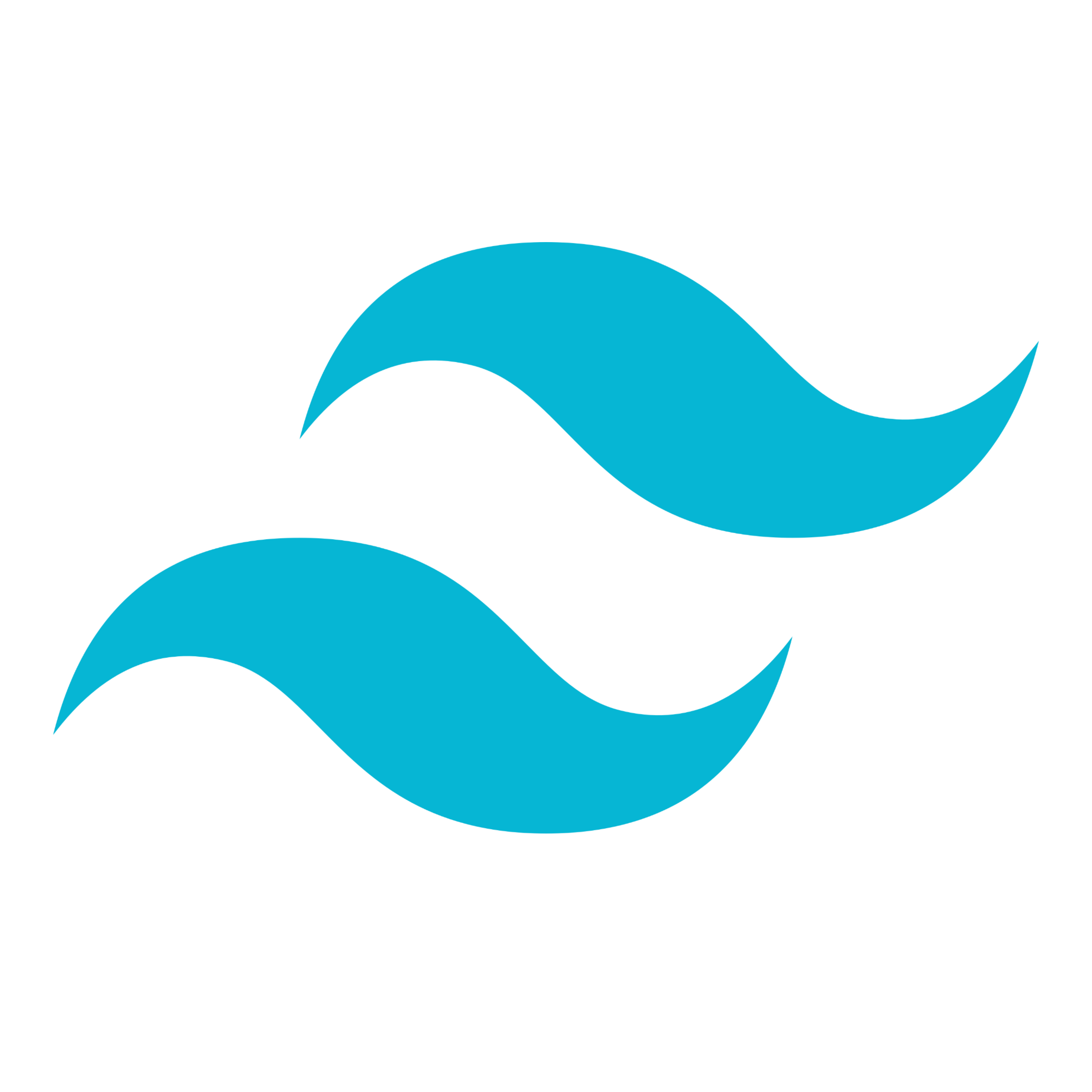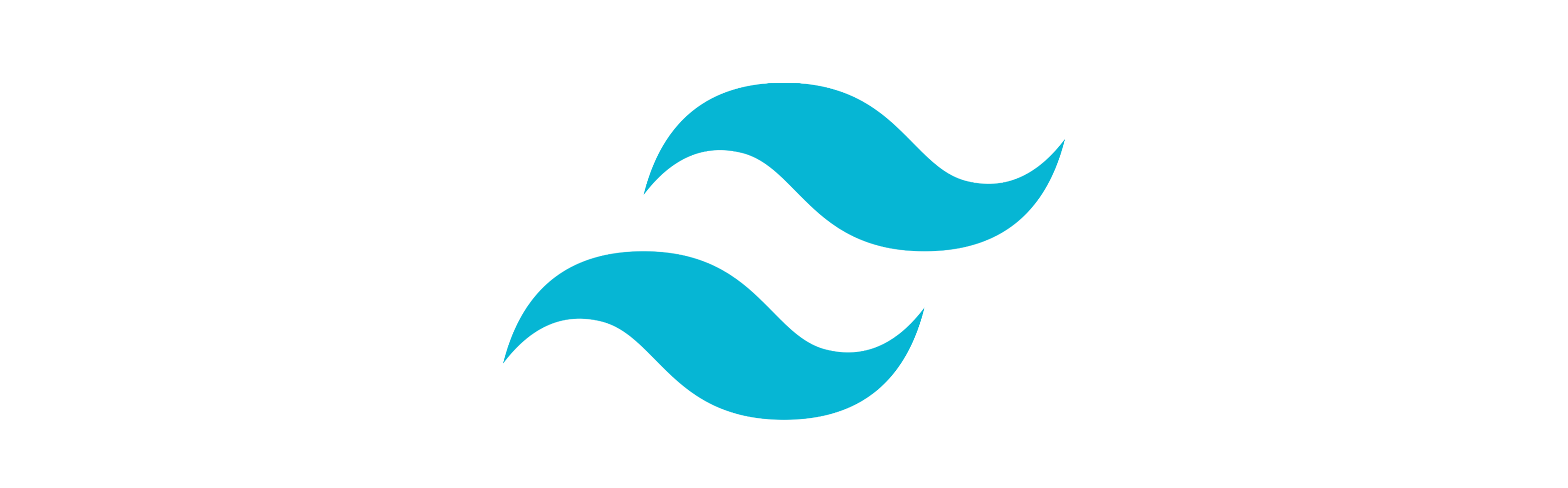
Responsive and modern designs using
Tailwind CSS
May 30, 2024 · 3 reading minutes
Modern web design requires efficient tools that allow developers to create attractive and responsive interfaces quickly and easily. Tailwind CSS is one such tool that has quickly gained popularity in the web development community. In this article, we'll explore what Tailwind CSS is, its benefits, and how to use it to create modern, responsive designs.
Introduction to Tailwind CSS
Tailwind CSS is a highly configurable CSS utility framework that allows you to quickly create custom layouts without having to fight with conventional CSS. Unlike other frameworks like Bootstrap or Foundation, Tailwind does not come with predefined components. Instead, it provides low-level utility classes that you can combine to build any layout directly in your HTML.

Advantages of Tailwind CSS
- * Flexibility and Customization: Tailwind offers great flexibility to customize every aspect of your design without having to overwrite default styles.
- * Consistency: By using utility classes, you can ensure that your design is consistent throughout your entire application.
- * Style Reuse: Tailwind promotes style reuse by creating utility classes that can be applied to multiple elements.
- * JIT (Just-in-Time) Mode: The JIT version of Tailwind generates only the CSS you need at build time, resulting in much smaller file sizes and faster loading times.
- * Responsive Layout Support: Tailwind makes it easy to create responsive layouts with its specific utility classes for different screen sizes.
Installing Tailwind CSS

To start using Tailwind CSS in your project, you first need to install it. You can do it through npm or yarn.
Installation with npm
Setting
After installing Tailwind, create a tailwind.config.js configuration file where you can customize Tailwind themes and plugins.
PostCSS Configuration
Create a postcss.config.js file and add the following configurations:
Add Tailwind to your CSS
Create a CSS file and import Tailwind:
CSS construction
Make sure you build your CSS using a script in your package.json:
Start using Tailwind in your HTML
Add the CSS file to the head and start using Tailwind classes to style your content.
Practical Example of Using Tailwind CSS

Now that you have Tailwind CSS set up, let's look at some practical examples of how to use it to create beautiful, responsive designs.
Creating a Responsive Layout
Tailwind CSS is a powerful tool that allows developers to create modern and responsive layouts efficiently. Its utility-based approach and flexibility make it an excellent choice for any web project. With the practical examples provided, you should be well on your way to starting using Tailwind CSS in your own projects.

Explore more about Tailwind CSS and start building awesome interfaces today!
Related articles
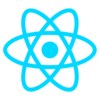
7 React Hooks You Should Know
Web Development
September 1, 2024

Best ways to center elements in CSS
Web Development
March 5, 2024

Exploring the Future Unveiling the Key Web Design Trends That Will Dominate 2024
Web design
December 30, 2023
.png)
How to Develop a Website from Scratch, From Idea to Success
Web Development
December 28, 2023
.jpg)
Building your Website from Scratch with Next.js. A React-Powered Development Journey
Web Development
December 28, 2023

The New Technologies of Web Development, Boosting the Digital Experience
Web Development
November 24, 2023
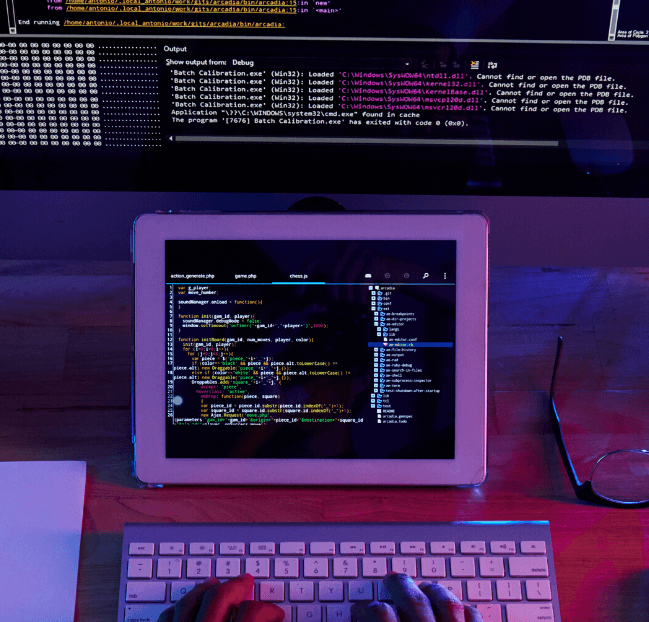
Motivation in Learning Web Development
Web Development
November 10, 2023
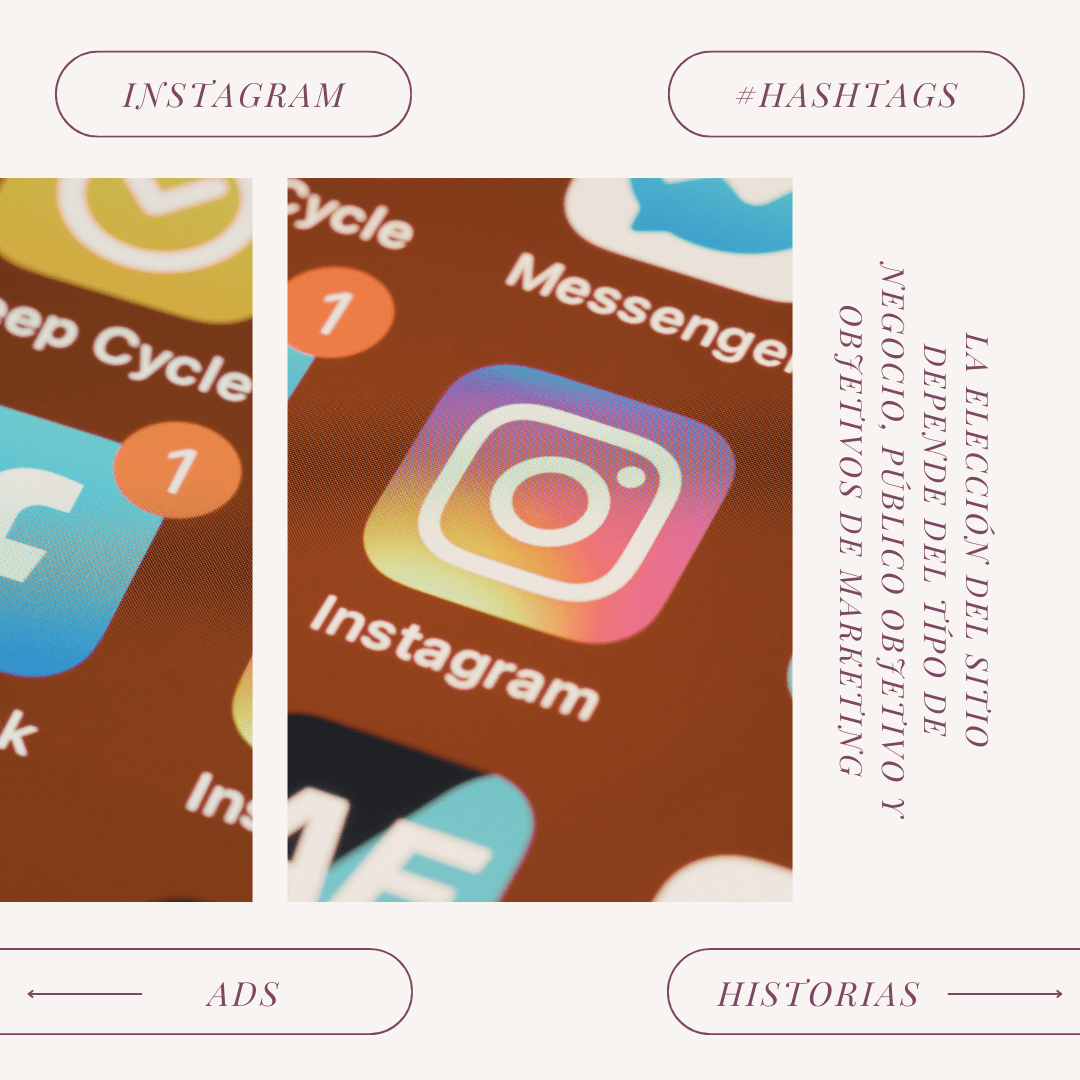
Choosing the Right Social Media Platforms for Your Business: Tips and Strategies
CateWebs Digital Portal
November 4, 2023

Will SEO still be relevant in 2024? Discover key trends
CateWebs Digital Portal
October 29, 2023

The Fascinating Web World of Frontend Development
Web Development
October 26, 2023